Just a couple of years ago, an animal hospital in one of New York City’s inner suburbs was fined over $20,000. Why? Their website was not ADA compliant. We doubt this was due to any bad faith on the part of the practice. They simply hadn’t taken the time to update their website and unfortunately, this seemingly small oversight ended up costing the practice a decent sum.
ADA stands for the Americans with Disabilities Act. This act was passed 30 years ago to accommodate the very important physical needs of individuals with disabilities. Today, the ADA also encompasses websites, which shouldn’t be surprising. So much of what we do today takes place on the web, and people with disabilities need to be able to access and navigate websites with as much ease as possible. That is the goal with ADA compliance.

Changes made to the ADA in 2018 require the website for your practice to be easily:
- Perceivable
- Operable
- Understandable
- Robust
If your current website fails to meet these requirements, you could end up with a lawsuit on your hands. Plus, it’s important to meet the needs of your clients and prospective clients in as many capacities as possible. You could be unknowingly turning away new clients who are unable to access and interact with the information on your website.
What do These Requirements Mean?
The requirements listed above are a little vague, so let’s discuss each one in more detail so you can understand what they mean and how they can be applied to your website.
Perceivable
Any content on your website that does not include text (such as photos, graphs, GIFs, and videos) needs to have alternative text (or alt-text) that can be easily converted into print, braille, symbols, or speech. All multimedia content should also include captions that the user can see/hear. Perceivability can also be enhanced by enabling high-contrast text and background colors for easier viewing.
Operable
Operable content is formatted in such a way as to not trigger seizures, and enables users to navigate the site easily and find the content they need. All functionality must also be easily accessible to the user from the keyboard.
Understandable
All content on your website must be readable and easy to comprehend, and appear and operate in a variety of ways to allow for easier access and manipulation.
Robust
Your website content also needs to be compatible with both current and future assistive technologies on mobile devices and personal computers.
How to Make Your Website ADA Compliant
WordPress offers plugins to help make websites ADA compliant. These plugins allow the end user to adjust the color and contrast of the web page they’re visiting, along with the text size. Users can also remove animations and alter the page layout to something more simple and easy to read.
One of the recommended tools for improving accessibility on your website is the WAVE Evaluation Tool Plugin for Google Chrome, which will evaluate your website and offer suggestions on how to change individual items. OpenForge breaks down the ADA requirements further, which should give you a better idea of what may need to be done to improve your website’s accessibility.
What About SSL?
Glad you asked. SSL stands for Secure Sockets Layer. SSL is a security protocol that encrypts HTTP connections between a browser and a server.
Huh?
Let’s simplify that. SSL helps protect web users and customers coming to your website. It lets them browse your site or purchase any products or services through it knowing that any personal (and valuable) information they provide will be kept safe and secure from hackers, bugs, and other undesirables.
If your website collects data and/or accepts online payments and is not SSL certified, Google will smack a big “Not Secure” label on it. And not only does this make your site look unsafe to web users; it can also diminish your online reputation and harm your search rank.
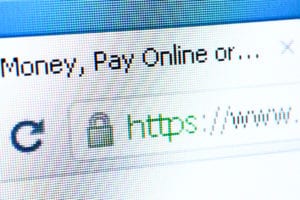
To get an SSL certificate, you need to reach out to your hosting company and have them provide the certificate, or you need to purchase the certificate from a verified provider. At InTouch, we build all of our websites on WordPress with full ADA and SSL compliance.
To learn more about ADA and SSL compliance and to find out if your website is up to standard, sign up for a FREE digital analysis here.

